
Find sites that meet your targets and deliver for your communities

With PlaceMaker you don't need to be a GIS expert to add or refresh sites or layer data in PlaceMaker. Our GIS experts can assist you in building your site assessment catalogue, combining your council-owned data sets and Call for Sites data with public data from Land Registry, ONS and more.
Book Demo.png)

Combine national datasets, Land Registry data, Call for Sites submissions and your existing databases. Assess every site in your area and proactively identify potential locations for development with suitability scoring and capacity analysis.
Book DemoEach Site Details page creates a reliable log of all activity related to a site in the platform - such as specialist comments, site tags in feedback or assessment updates.
Book Demo
The public can submit sites using an easy-to-use drawing tool, removing the need for officers to manually upload GIS files. Submitted sites, along with any additional details provided, are added to your PlaceMaker site database for review.
Submissions are automatically scored to help officers sift and prioritise sites for further assessment. Find out how North East Derbyshire reduced their call for sites assessment time by 86% using PlaceMaker.
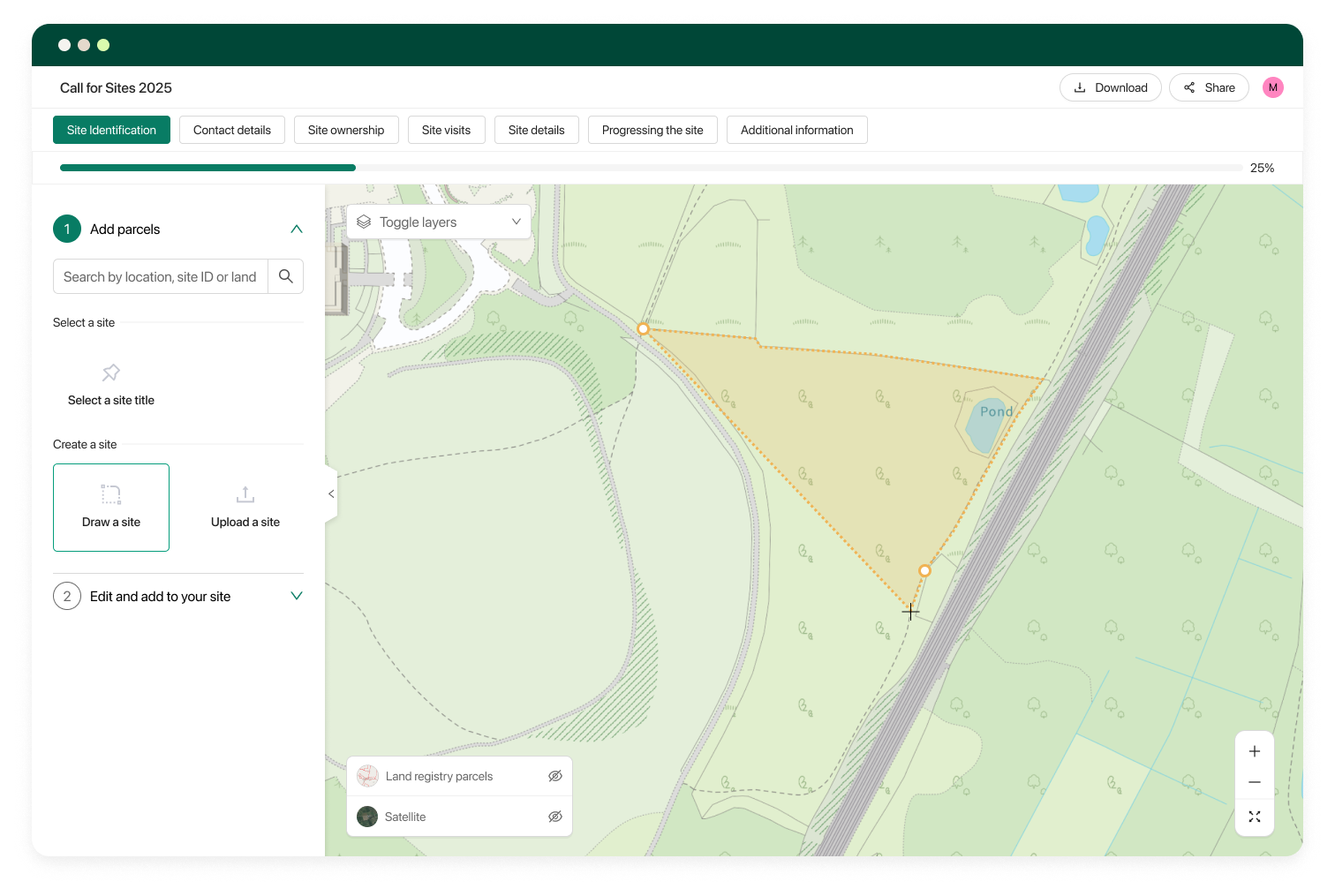

PlaceMaker's residential, commercial, open-space or custom development scenarios can test how your sites perform under different strategic or policy approaches.
For example, adjust the distance that sites need to be from a type of amenity, set a percentage overlap with a layer or constraint, or test new density policies to calculate a suitability score for sites under these conditions. Discover how Newcastle use PlaceMaker to understand density and capacity across the city to support housing delivery.
Codified assessments created within PlaceMaker enable Local Authorities to collaborate across Housing Market Areas or wider regions, making strategic and consistent assessment possible beyond your Local Authority boundaries.
Read how three councils used PlaceMaker to create a shared Land Availability Assessment methodology for their Housing Market Area.

Call for Sites Submissions
As of February 2025
Quicker BNG Call For Sites for Somerset
Read the Case Study
People living in PlaceMaker Councils
Sites Assessed for Birmingham




Inspire and inform your audience with easy to use tools

Explore how Milton Keynes used PlaceMaker to publish their Regulation 18 Consultation and interactive LAA report.
Read case studyWith charts, images, videos, maps and more: our drag-and-drop Document Builder makes it easy to communicate complex ideas in mobile-friendly reports and consultation documents.
Embed consultation questions directly into your reports, so your audience can understand your proposals and respond all in one place.


Share your published reports and consultations with a simple link and anyone can read them without signing in. So, your plan can be seen by all your stakeholders.
Book DemoWith our analysis charts you can easily visualise answers and respondent demographics to guage how different parts of your community feel. Make use of PlaceMaker's table, usage and text analysis to overview all responses to your consultation questions.
Book Demo

Whether that's Letters, PDFs, emails, Call for Sites submissions or consultation responses. They can all work with our platform's Representation Manager.
Book DemoLonger, multi-topic representations can be broken up into sub-reps and assigned to colleagues to work on.
Our long-form text analysis tool lets you visualise the topics covered in longer reps and shows the sentiment associated with each topic.
Reps that are tagged with site locations are also visible from the Site Details page for each site.


In the Representation Manager, you can stitch together pre-saved response paragraphs based on the topics and sentiments in a rep.
Allowing your team to save time, whilst providing each stakeholder with a relevant and personalised response.
With the Rep Manager, Hounslow Council spend
per comment on average
Faster average rep processing time for Hounslow using PlaceMaker
Read the Case Study

You can export your reps and responses as CSVs or charts, which can be inserted into our Document Builder digital documents or shared through other platforms.
Book Demo